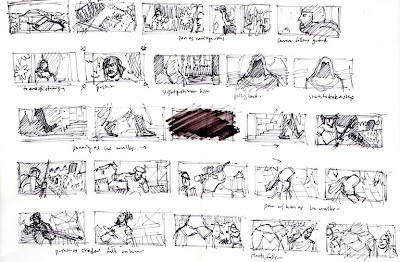One of the best tools for learning all about cutting and staging film is to draw thumbnails while watching a section of a film.
So whenever I do this I put a DVD into my computer (or DVD player) and then "step through" a sequence or section of a film. I usually have a reason why I've picked that particular clip, and it usually relates to something I'm working on.
Then I'll draw a small thumbnail to represent each scene. If it's a short scene I'll usually pick a "key" frame from the scene - an image that best describes what the scene is about. Or is it's a long scene, I'll draw more images - whatever is necessary to get the idea of what the director has done with the staging and the camera work (if there is any).
Studying film this way forces you to really grasp what is happening in minute detail. Having to "transcribe" what is happening onto paper forces you to really notice every little thing about each scene, and you can learn a lot more about filmmaking than you can if you spent the same amount of time just watching films.
Recently I picked something rather unusual to thumbnail - this trailer from the video game "Assassin's Creed: Brotherhood". I picked it for a couple of reasons - I'm working on an action scene at work (and this is defintiely full of action), and also because it's in a widescreen ratio instead of the regular screen ratio I'm more used to working in (as is the film I'm working on). So I was hoping to get some inspiration for staging dramatic action as well as some inspiration in composing shots for a widescreen format.
Now usually I would never thumbnail from a trailer because normally trailers aren't continuity....they're snippets from all over the film, not meant to work in context with each other. But this is different...this trailer is built like a piece of film and all the scenes are in continuity. First off, I have to say that it's done in a really over-dramatic style. It's super pushed, doing things I consider over-the-top....like, for example, the push in on the villain at 0:38 where he goes into slow motion (pretty cheesy!) and the moment where he draws his sword at 2:09 and then kisses it. At least I think he kissed it. His lips seemed to pucker a tiny bit. Anyway, again, pretty cheesy...but hey, that's just my opinion. I like it when people push the boundaries and go over-the-top, it helps you figure out where your own personal tastes lay, and makes you realize what you think is too much. Other than that, I really like the dynamic staging of this piece and I got a lot out of thumbnailing it.
For example, I really like how they don't over-explain a lot of things...you see guards falling down out of Ezio's path (Ezio is the assassin, the guy in white) but you don't really get a good look at exactly what's taking them out (you can see arrows in a few shots, but the filmmaker doesn't feel the need to make it hyper clear that they are being shot by arrows by an offscreen presence). I like that approach, and you clearly get the meaning of what's happening: they're being taken out by some unseen force, and I like the way it comes across visually: they seem to be falling out of Ezio's path through no effort of his own, which makes him seem almost God-like. That's a cool effect, I think. (the audio is used to explain most of those actions. If you watch it with the sound off, you'll see how little of the arrow impacts and sword cuts you actually see. Most of it is carried by the sound of swishing arrows, sword swishes and meaty impact sounds). When I board, I tend to have an impulse to over-explain everything so that the audience doesn't get confused. But sometimes the details aren't important, just the overall effect of what is happening. And the meaning at the end is very clear, when you see the other assassins come out and stand next to Ezio - clearly, they are his companions and they have been helping him all along. So even if, somehow, you were confused about who was taking out all those guards earlier, by this point, you'd get the idea.
Another thing: I think in animation we tend (at least I know I do) to think of shots that start, then an action begins, that action finishes and then you cut to the next shot where the next action begins. That way of thinking can be beneficial for animators because it gives them a scene with an entire action in it. It can be frustrating for animators to try and divide the same action over several different scenes. But I like how in this clip, the actions begin in one scene and then finish in the next shot (or the one after that), or that sometimes you never see the action actually finish, you move onto the next beat when it's clear that a beat is over. I like that, and when I was boarding my most recent assignment I tried to do that more. It creates more excitement, if you do it right. Then the rhythm of the cuts can be surprising and unexpected instead of plodding and predictable. But you have to do it judiciously.
Also the camera never stops moving in this clip, which can add a lot of excitement to a scene when it's done with restraint and reason, to compliment the action that's happening. Too many times people just move the camera to move it and the effect becomes tedious or makes you seasick. But I liked the restraint in this clip and I thought the camera was always moving in a way that added to the impact of each moment.
One more thing: for the most part, Ezio and his nemesis are placed in the center of the screen which gives them a place of power. In scenes where Ezio is not in the center, you don't see his face, or only parts of him, and he's usually bigger onscreen than anybody else. All of these things are great devices to make a character feel powerful on screen.
A couple more words of advice about doing this exercise:
Don't worry about doing perfect sketches. They're just for you, and it's just a learning tool. But don't just scribble them out, either, put enough into them that you are actually getting enough down that you are seeing the patterns and getting down how the staging and cutting is working. Be precise, but don't spend too much time on each individual drawing. You want to do them fast enough that you can see the cutting patterns over several scenes, and if you spend an hour making each sketch perfect, you won't ever get the feel of how several scenes are linking together in a row.
Pick good filmmakers, of course, and pick good scenes. At least in the beginning, stick with filmmakers that are known for preparing in advance and being meticulous about controlling what you see on screen. I would suggest directors like Hitchcock, Spielberg, Lucas, James Cameron, Kurosawa, etc. I spent many hours thumbnailing sections of "Raiders of the Lost Ark" when I was first learning about boarding. The truck chase is a particular favorite of mine because there are many changes of screen direction at the beginning that are handled well.
Here are some from my recent session, if you're interested....this is about the first 2/3rds of it and admittedly they're not very beautiful to look at, but like I said, they were for my own benefit and not really to show anyone (check out the scribbled out mistakes). A grey marker is always helpful too for throwing in a bit of tone, but not necessary (and I didn't have one handy).
The important thing is to get something out of it and learn!
And one more piece of advice...if you're a student of film but not an artist; and you absolutely don't want to try to draw your way through a scene, try watching the clip without sound. this will allow you to focus on the visuals and concentrate on the cutting and staging without the distraction of the audio.
Lastly, for fun, here's Toby Turner's "literal" version, which is very funny. He thinks the villain is actually smelling his sword, which makes even less sense than kissing it. I think I see his lips puckering a tiny bit so I vote for kissing it. Either way, it's weird, right? Anyway, enjoy!