 This week: Replacing a crappy panel
This week: Replacing a crappy panelSometimes you just don't hit it out of the park. Sometimes, you lose your balance swinging your bat into thin air and fall over.
When you realize you've just inked a crappy comic panel, and it's not just a matter of a few corrections, it's that the whole thing needs to go, and you can't sacrifice any of the work around it by starting a new page, you have several options, depending on what tools you have at your disposal, and preferences you may have about your original art.
Example crappy comic panel:

If you had a computer, you could just re-draw the panel by hand, scan it in, and change it out, or even re-draw it digitally if you liked. If you didn't, you could just paste a piece of illustration board over it and draw on that. Both work great and are super-easy. But let's say you're very anal about your originals, or you want the original art to look pristine because you're going to sell it, or give it to someone as a present. Although I'm slowly moving out of it, it used to be very important to me that my art look in person exactly like it does in reproduction. I still find it unsatisfying not to, a little bit. So I developed this technique, which as far as I know I invented, for replacing a panel in such a way that's so seamless you can't tell a repair has been made in the page from the front, even looking closely.
I should mention, this technique doesn't really work if your panel borders aren't straight.
So, first, you take a thin pointy thing, like a really thin pin, or in this case, an antique drafting compass point:

You poke a hole at exactly the inside of the termination of the border lines:
 Then tape a piece of illustration board (the exact same as you're using) over the offending panel, making sure it's a little larger than the panel you want to replace:
Then tape a piece of illustration board (the exact same as you're using) over the offending panel, making sure it's a little larger than the panel you want to replace:
If you turn it over you can see the holes in the back of the original:

Now you should be looking at a setup like in Fig.1. (click to enlarge, I'll explain the rest of the Figures below.)
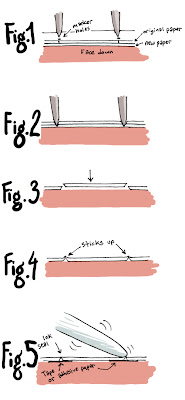 Fig. 2: Then, cut from hole to hole, being very careful to line up your cut EXACTLY with the holes and being very careful with the corners, as demonstrated in the Cutting Technique post last week. The tip of your cutting tool should start and end in the pinholes.
Fig. 2: Then, cut from hole to hole, being very careful to line up your cut EXACTLY with the holes and being very careful with the corners, as demonstrated in the Cutting Technique post last week. The tip of your cutting tool should start and end in the pinholes.Fig. 3: flip everything over and carefully extract the newly cut replacement square, being very careful of it's delicate edges. Now clear out the old panel, and lower the new panel into place.
Fig 4: You should have a nice, tight fit, because the way we stacked the paper means that the widest paper left by the wedge of the blade as it came through is now the front of our replacement sheet, and the widest part of the original sheet left by the blade's edge is also facing up. If you look at Fig. 2 again, you'll see that those two edges are almost perfectly even. In fact, the'll often meet with just a little puckering, due to the tightness of the fit. If you do this right you can hold the joined edges up to a bright lamp and not see any light through the cut.
Fig. 5: Finally, you tape the back seam or as I prefer, seal it with a sheet of thin cotton marker paper backed with archival adhesive film. Then buff the edge with a bone folder to flatten any puckering, making the cut edge look like an uninterrupted sheet of paper, and forming a smooth surface you can actually ink over. That's right, you can INK OVER the cut and it won't bleed into it, it's so tight. It feels exactly like drawing on a new sheet of paper, which no correction fluid or patch could ever do.
If you're totally accurate, the seam will lie on the panel border inside edge, and you'll never be able to find it without a microscope:

I actually messed up a border, however, which is good, because you can see what it looks like on open paper:

I marked up the edges of the new panel with HARD pen strokes, to show how it won't bleed, even in the exposed part of the join:


 It feels like drawing on a brand new sheet of paper. Unless someone looks at the back, they'll never know the difference.
It feels like drawing on a brand new sheet of paper. Unless someone looks at the back, they'll never know the difference.The back, taped:
 (Not my preferred method, but it works. Just make sure what you use is archival.)
(Not my preferred method, but it works. Just make sure what you use is archival.)Here's the excised panel sitting next to it's replacement:
 Next week, I kick off a multi-part series about scanning technique. This and my anatomy tutorial are gonna be the big ones of this whole endeavor.
Next week, I kick off a multi-part series about scanning technique. This and my anatomy tutorial are gonna be the big ones of this whole endeavor.